VAG Group Vehicles Diagnostic Software ODIS 5.26 Free download install
ODIS 5.26 is a professional multi-functional vehicle diagnostic system software that works well with VAS6154 and VAS5054A hardware. Support diagnosis and programming online/offline for VAG group vehicles.It is an open PC application and can be installed on Microsoft Windows-based operating systems like any other software.
https://mega.nz/folder/PuRzkKjJ#XdYGJW5uLr_kPSczhExPgA
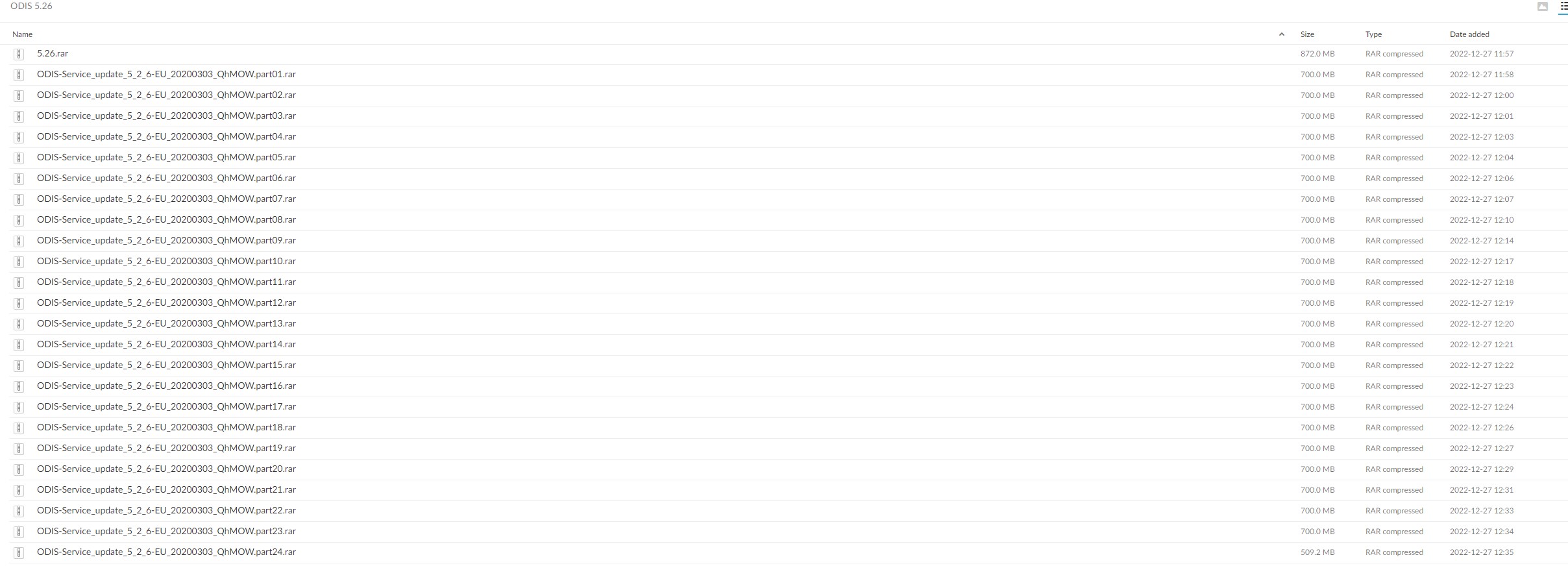
Compatible Hardware: VAS5054A, VAS6154A
One-click Installation: The installation program is a one-click installation, which solves the problem that customers will not install.
Multi-Languages:
English/Japanese/Poruguese/Romanian/Korean/Dutch/Polish/Turkish/Spanish/French/ltalian/Croatian/Danish/German/Swedish/Finnish/Slovenian/Czech/Russian/Greek/Chinese
VAG Group Vehicles Diagnostic Software ODIS 5.26 functions
How to install diagnostic tool ODIS 5.26 Install
Step 1:Install OfboardDiagSetup-service WMCD 52
Step 2:Install Offboarddiaglauncher
Copy the ofboardDiagLauncher from local disk to program files (x86)
Step 3:Run Offboard Diagnostic information system
Right click "Offboard Diagnostic information system" to run as administrator-Open “keygen" option-Get the hardware lD and name from "offboard Diagnostic information system5.23 Registration Dialog" to the corresponding positions in the “Keys Generator"Then obtain the registration key and paste to "Registration Dialog" to register-Input Postsetup configuration data,URL: Click "Select local directory" to choose,User name:abc
Step 4:Install ODlS 5.26 patch
Copy ODlS 5.26 patch to c disk-Install ODlS 5.26 software succeed-Then you can start to diagnose.
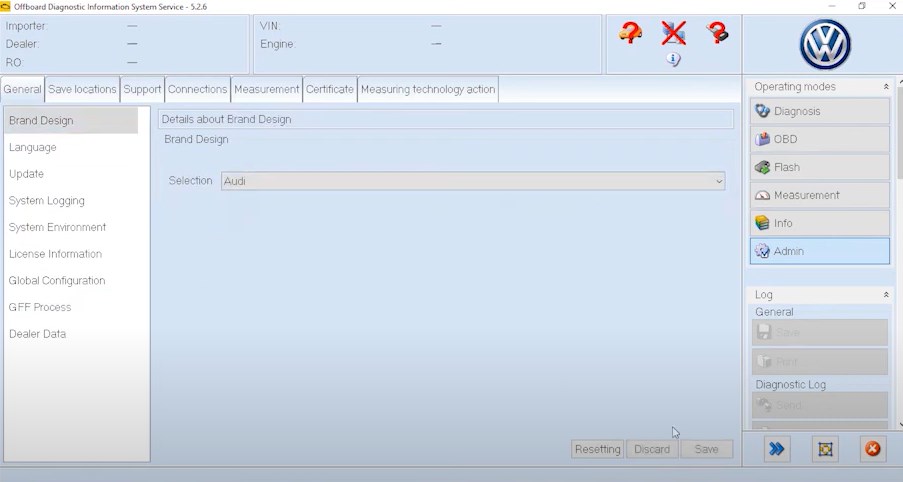
- Company Info
- Feedback
- Customer Reviews
- About Us
- Contact Us
- News
- User Center
- Forget Password
- My Orders
- Tracking Order
- My Account
- Register
- Payment & Shipping
- Customs & Taxes
- Locations We Ship To
- Shipping Methods
- Payment Methods
- Company Policies
- Return Policy
- Privacy Policy
- Terms of Use
