Audi ODIS 6.2 VAG Group Diagnostics & Programming Software Free Download
Jun 20, 2024
ODIS stands for Offboard Diagnostic Information System. It is a software application used by automotive technicians and mechanics to diagnose, service, and program Volkswagen Group vehicles, such as Volkswagen, Audi, Škoda, and SEAT. ODIS 6.2 allows technicians to access vehicle information, perform diagnostic tests, update software, and more to ensure proper servicing of the vehicles.
CLICK HERE TO DOWNLOAD ODIS 6.2 FREE
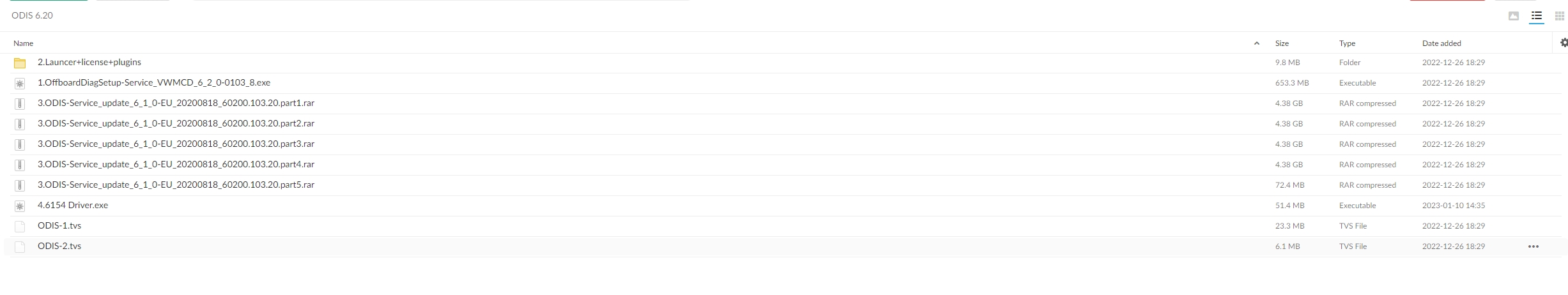
Odis 6.2 software download requirements
To install this software, your computer must meet the following configuration requirements:
Windows 10 (64-bit)
Core i5
Ram at least 4GB
SSD 100GB free space
You can refer to some specialized computer models of technicians below: Panasonic CF-19, Panasonic CF-53, Panasonic CF-D1, and Panasonic CF-54
You can message us via website to have our technician send offboard diagnostic information system download link and support or download here.
What is ODIS System requirements?
The specific system requirements for ODIS can vary depending on the version of the software and any updates that may have been released. However, the general system requirements for ODIS typically include:
1. Operating System: Windows 7 (32-bit or 64-bit), Windows 8/8.1 (32-bit or 64-bit), or Windows 10 (32-bit or 64-bit)
2. Processor: Intel Core 2 Duo processor or higher
3. RAM: 4GB or higher
4. Hard Drive Space: At least 60GB free space
5. Display: Minimum resolution of 1280x1024
6. Internet connection: For software updates and online functions
7. VAS 5054A or VAS 6154 diagnostic interface for vehicle communication
It's important to regularly check the official ODIS website or consult with an authorized ODIS distributor for the most up-to-date system requirements to ensure compatibility with your computer system.

Audi ODIS 6.2 Covered Brands
VW
AUDI
SEAT
SKODA
LAMBORGHINI
BENTLEY
M.A.N VANS
Audi ODIS 6.2 Free Download Functions
Automatically recognize the vehicle model;
Read and clear errors;
Displays current vehicle parameters;
Activate, and check the operating mechanism of the electronics system;
Set the basics: install the steering angle, sprain, reset the maintenance light, learn the throttle position;
Setting offline systems on the car;
Guide the repair procedure by error code step by step;
Integrate lookup circuit diagram and location details on the software;
Audi Odis 6.2 Software install Steps
Below are 7 steps for Audi Odis software free download that you need to follow to download Odis software to your computer and use it.
Step 1: Download the installation file from Eurocartool. Once downloaded, extract the files from the downloaded archive.
Step 2: Right-click on the OffboardDiagSetup-Service_6.2 installation file and select "Run as Administrator" to initiate the installation process.
Step 3: When prompted for a license during the installation, choose the license from the Odis S 6.2 Launcher file that was previously extracted.
Step 4: Copy all the files from the Odis S 6.2 Launcher folder and replace the corresponding files in the installation directory of the Offboard Diagnostic Information System.
Step 5: Launch the Offboard Diagnostic Information System by right-clicking and selecting "Run as Administrator." Then, choose the Postsetup File extracted earlier to begin the installation process.
Step 6: Select your preferred language for the installation and proceed to the next step.
Step 7: Once the installation is complete, you will be prompted to restart your PC. Restart your PC to finalize the installation process.
Some notes when downloading and installing Odis Audi Service software
Turn off antivirus mode
Always leave the laptop in screen mode (turn off sleep mode)
Keep the device fully charged to avoid power failure during download and installation
Audi Odis Connection device
After successfully installing the software, you need to connect the car diagnostic tool to the car's OBD interface in order to access the software's functions. These tools include:VAS5054A/VAS5054/AUTEL/VAS6154/Original VAS6154A
ODIS 6.2 Audi download difficulties
Difficulties you may encounter when downloading ODIS 6.2 software include:
Error getting KEY/Active error/Drive error
System Requirements: Ensure that your computer system meets the latest system requirements for ODIS 6.2, including operating system, processor, memory, and storage space. If your system does not meet the requirements, it may lead to issues during the download and installation process.
Internet Connection: Since ODIS may require internet connectivity for updates and license verification, a stable internet connection is necessary. If the connection is unstable or slow, it may cause interruptions or slow download speeds during the process.
Software Version Compatibility: Make sure that the ODIS 6.2 version you download is compatible with the software version required for your vehicle. Mismatched software versions may cause issues during subsequent diagnostic and service processes.
If you are currently in the process of downloading, using, or updating your ODIS Audi software, please leave a comment below so our technical team can promptly offer solutions and guidance. For software access keys, kindly reach out to us via our website. Our dedicated team is available 24/7 to provide support and assistance whenever you need it.
- Company Info
- Feedback
- Customer Reviews
- About Us
- Contact Us
- News
- User Center
- Forget Password
- My Orders
- Tracking Order
- My Account
- Register
- Payment & Shipping
- Customs & Taxes
- Locations We Ship To
- Shipping Methods
- Payment Methods
- Company Policies
- Return Policy
- Privacy Policy
- Terms of Use
