Volvo Vocom PTT 1.12 Diagnostic Software Free Download and Installation
The Volvo PTT (Personal Truck Tool) 1.12 is a comprehensive diagnostic software specifically designed for working with Volvo vehicles. This professional tool enables technicians to perform a wide range of repairs and maintenance tasks effectively, ensuring reliability and efficiency in vehicle diagnostics. This article will explore the key features of Volvo PTT 1.12, its installation process, and its multi-language support.
Volvo Vocom PTT 1.12 Diagnostic Software Free Download Link:
https://mega.nz/folder/7qgUDIIA#qke_mXeuIvcxkPA1m7WrqQ
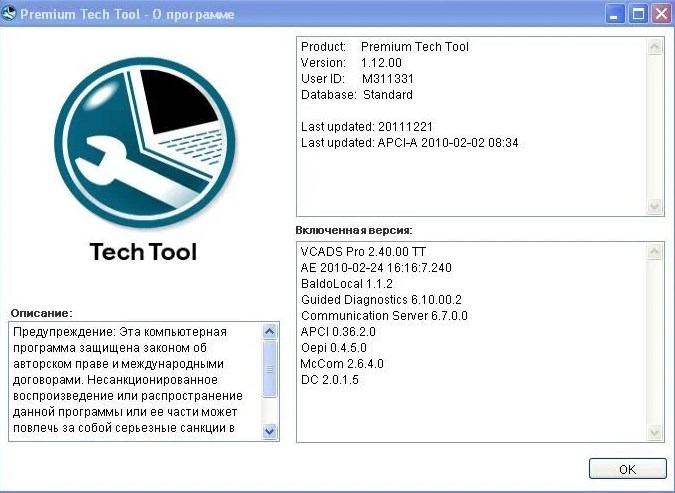
Key Features of Volvo PTT 1.12
-
Online & Offline Diagnostic Solutions: The software supports both online and offline diagnostic modes, allowing technicians to work without an internet connection when necessary.
-
Vehicle Coverage: It is compatible with several Volvo models, covering both light vehicles and heavy trucks, making it a versatile tool for automotive repair.
-
Programming Functions: Volvo PTT 1.12 includes programming functionalities for Advanced Control Units, which enables technicians to perform complex programming tasks.
-
Technical Information Access: Users can access detailed technical information, including wiring diagrams and repair manuals, helping streamline the repair process.
-
Error Code Reading and Clearing: The tool allows for reading and clearing diagnostic trouble codes (DTCs), essential for identifying and resolving vehicle issues.
System Requirements and Multi-Language Support
- Software Version: PTT 1.12
- Operating Systems: Windows XP, Windows 7
- Multi-Language Support: The tool supports several languages, including Czech, Danish, Dutch, English, Spanish, French, Italian, Burmese, Romanian, Turkish, Russian, Finnish, Swedish, Thai, Chinese, Korean, Japanese, Latvian, Lithuanian, and more, making it accessible to technicians worldwide.
How to Install Volvo PTT 1.12
The installation process for Volvo PTT 1.12 is straightforward. Follow the steps below to ensure successful installation:
Step 1: Prepare the System
- Install virtual drive software.
- Download the installation package and run it. When prompted, restart the computer and confirm.
Step 2: Install the Software
- After rebooting, successfully load the image file.
- Locate the installation program and run it as an administrator.
- After the installation is complete, restart the computer.
Step 3: Register the Software
- Open the program, and log in using the username: m311331 (leave the password blank).
- Select offline mode and click Login.
- Upon successful login, the software version should display as 1.12.91, indicating it can be upgraded.
Step 4: Upgrade the Software
- Exit the software and prepare for the upgrade.
- Unzip the previously downloaded upgrade package.
- Stop the current version of the software.
- Navigate to the update directory and copy the unzipped files there.
- Run the update program from the directory; the installation process may take around two hours.
- A dialog box will pop up after the update, click OK to continue.
- Once the update is complete, log in to confirm that the version has successfully upgraded to 1.12.970.
Conclusion
The Volvo PTT 1.12 automotive diagnostic software is an invaluable asset for any automotive professional working with Volvo vehicles. Whether diagnosing engine issues or programming advanced control units, this software provides the necessary tools to ensure reliability and performance. By following the installation and upgrade steps outlined above, technicians can fully leverage the potential of this powerful diagnostic tool, maintaining their edge in vehicle maintenance and repair.
- Company Info
- Feedback
- Customer Reviews
- About Us
- Contact Us
- News
- User Center
- Forget Password
- My Orders
- Tracking Order
- My Account
- Register
- Payment & Shipping
- Customs & Taxes
- Locations We Ship To
- Shipping Methods
- Payment Methods
- Company Policies
- Return Policy
- Privacy Policy
- Terms of Use
