VLinker FS USB OBD2 Car Diagnostic Scanner For Ford Mazda OBDII HS/MS-CAN Interface Tools

-
- Product Name: VLinker FS USB OBD2 Car Diagnostic Scanner For Ford Mazda OBDII HS/MS-CAN Interface Tools
- Item NO.: 3256807282047592
- Weight: 0.2 kg = 0.4409 lb = 7.0548 oz
- Category: ALicar Vehicle Tools > Code Reader Scanner
- Creation Time: 2024-09-13
The vLinker FS USB Scanner is an innovative diagnostic tool designed to enhance the troubleshooting experience for automotive technicians and enthusiasts. With advanced features and compatibility for various vehicle types, it is an essential tool for anyone working with Ford vehicles and FORscan diagnostic scanners.

Key Features of the vLinker FS USB Scanner
Automatic Electronic Switch
The vLinker FS comes with an automatic electronic switch that can seamlessly identify HS-CAN and MS-CAN systems. This feature reduces the need for manual configuration, allowing for quicker diagnostics and programming.
High Transmission Rate
-
Transmission Rate: The device boasts a maximum transmission rate of 3 Mbps, ensuring rapid communication between the diagnostic tool and the vehicle's ECUs.
-
OBD Request Bytes: With the capability to handle up to 4128 bytes of OBD requests and a serial buffer of 8192 bytes, users can perform comprehensive diagnostics with ease.
Advanced Programming Capabilities
The vLinker FS supports FEPS 18V voltage programming, which allows for stable and continuous programming without the need for power interruption. This is particularly beneficial for vehicles that require more complex programming tasks.
Wide Vehicle Compatibility
The vLinker FS USB is compatible with both 12V and 24V vehicles, making it suitable for a range of models, especially the Ford F-150 and other vehicles within the Ford lineup.
Supported Operating Systems
This multi-function obd2 scanner works with a variety of operating systems, including:
- Windows 2000
- Windows Vista
- Windows 7
- Windows 8
- Windows 8.1
- Windows 10 (both 32-bit and 64-bit versions)
Additional Functions of vLinker FS USB Scanner
In addition to its core diagnostic and programming capabilities, the vLinker FS also features a range of functions aimed at enhancing vehicle performance and user experience:
Function Introduction
- Automatic Locking: Keeps the vehicle secure with automatic locking features.
- Overspeed Alarm: Alerts drivers when they exceed safe speed limits.
- Emergency Brake Flasher: Activates hazard lights during emergency situations.
- Lock and Whistle Commands: Combines locking features with alarm sounds for extra security.
- Xenon Lamp Mode: Allows users to operate xenon headlights efficiently.
- One-Button Sunroof Control: Offers quick access to sunroof operation.
- Tire Pressure Monitoring: Monitors and alerts for low tire pressure.
- Snowflake Sign: Indicates low-temperature driving conditions.
- Cruise Function: Provides cruise control operations.
- Compass Feature: Displays directional guidance.
- Average and Instantaneous Fuel Consumption: Offers real-time fuel consumption data.
- ECO Energy-Saving Mode: Helps improve fuel efficiency.
- Steering Power Adjustment: Allows users to customize steering sensitivity.
Product Specifications
The vLinker FS USB Scanner is designed with durability and efficiency in mind:
- Main Material: ABS
- Color: Dark Gray
- Voltage: 12V (EU)
- Working Temperature: 0-40℃
- Size: As depicted in product images
Package Includes
1 x vLinker FS USB Scanner
Conclusion
The vLinker FS USB Scanner is an invaluable tool for anyone involved in automotive diagnostics and programming. With its comprehensive features, high compatibility, and advanced technological capabilities, it streamlines the diagnostic process and enhances operational efficiency.
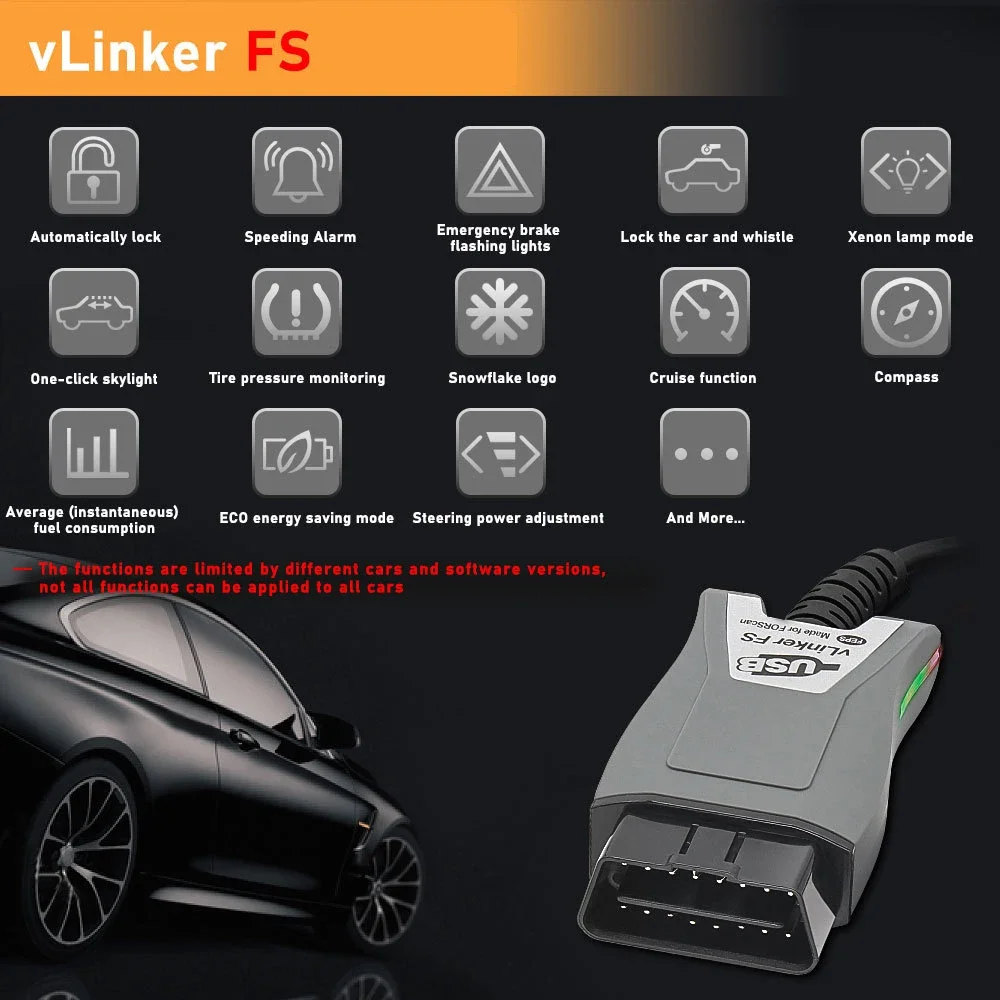
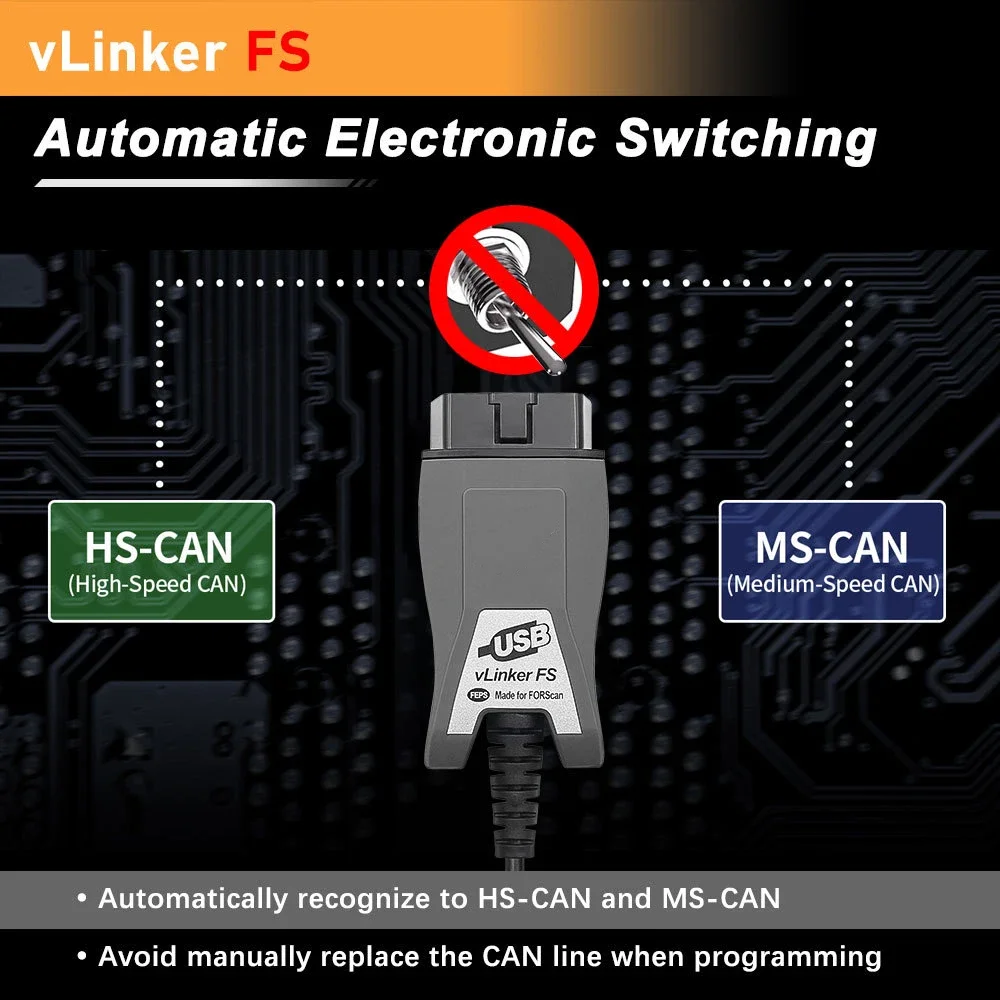



You May Also Like
- Company Info
- Feedback
- Customer Reviews
- About Us
- Contact Us
- News
- User Center
- Forget Password
- My Orders
- Tracking Order
- My Account
- Register
- Payment & Shipping
- Customs & Taxes
- Locations We Ship To
- Shipping Methods
- Payment Methods
- Company Policies
- Return Policy
- Privacy Policy
- Terms of Use










Customer Reviews