Programming Software XPROG 5.84 Free Download and Installation
XPROG 5.84 Introduction
XPROG 5.84 is a software tool designed for programming and reading various electronic control units (ECUs) and chips, widely used in the automotive electronics field. It supports multiple types of microcontrollers and memories, making it suitable for automotive repair, electronic equipment programming, and data recovery. This guide provides a download link for XPROG 5.84 and detailed installation steps to help you easily utilize this powerful tool.
XPROG 5.84 Software Free Download Link
You can download the XPROG 5.84 software using the following link:
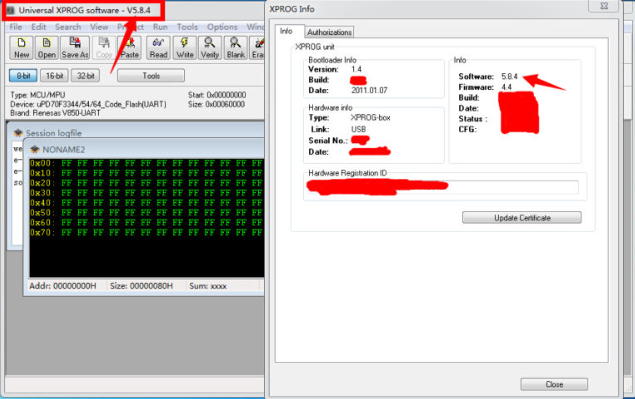
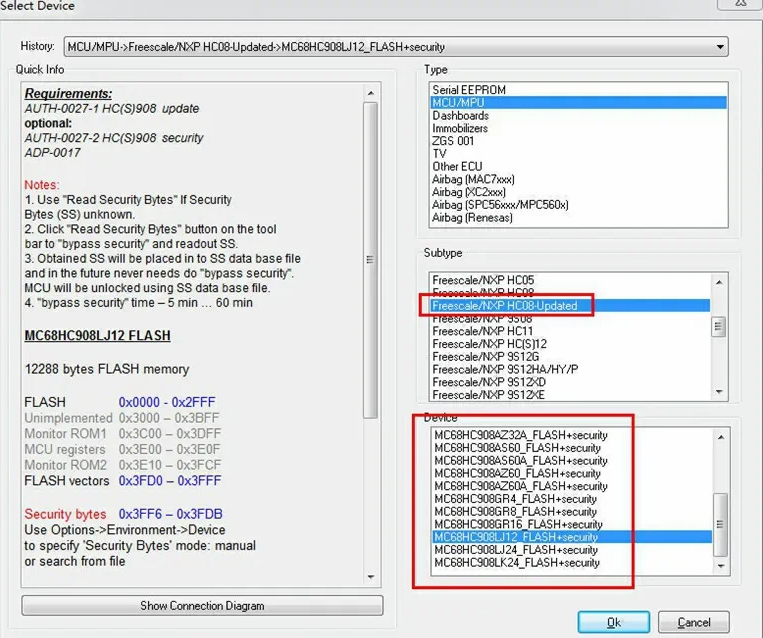
Compatibale Hardware:XPROG ECU programming tool
How to Install XPROG 5.84 Software on Windows 7
Attention: Before using XPROG 5.84, please uninstall all software and USB drivers of the old version of xprog-box from your computer.
Installation Steps for XPROG 5.84:
-
Extract “New 5.84 Software”: Unzip the downloaded file.
-
Install Adobe Reader XI:
- Click on “New 5.84 software,” then select “5.84 AdbeRdr11000_mui_Std.”
- Run “Setup” to install Adobe Reader XI.
-
Read the Usage Instructions:
- Review the “See before use.txt” file in the directory for relevant usage information.
-
Copy the Registry File:
- Copy the “5.84 registry” file to your desktop.
-
Install the Software:
- Copy the “English 5.84 Software” file to the root directory of the C drive.
-
Create Desktop Shortcuts:
- Search for “XprogDesktop” and send it to your desktop.
-
Handle Driver Installation Issues:
- If you see the message “Device driver software was not successfully installed,” right-click on “Computer,” select “Manage,” and then go to “Device Manager.”
- Find “XProg” and update the driver software, browsing to the driver on your computer as prompted.
-
Merge the Registry:
- Right-click on “5.84 registry,” select “Merge,” and confirm.
-
Run Xprog Desktop as Administrator:
- Right-click on “Xprog Desktop -Shortcut,” and select “Run as administrator.”
-
Set the COM Port:
- Choose “COM4” to allow the system to recognize XPROG 5.84.
-
Example Usage:
- For instance, you can read the AT93C46 chip from Atmel.
Conclusion
By following the steps above, you can successfully download and install the XPROG 5.84 programming software, providing support for automotive electronics and microcontroller programming. If you encounter any issues during installation, it is advisable to consult the official XPROG documentation or community forums for further assistance.
We hope this guide is helpful to you, and we wish you a pleasant experience using the software!
- Company Info
- Feedback
- Customer Reviews
- About Us
- Contact Us
- News
- User Center
- Forget Password
- My Orders
- Tracking Order
- My Account
- Register
- Payment & Shipping
- Customs & Taxes
- Locations We Ship To
- Shipping Methods
- Payment Methods
- Company Policies
- Return Policy
- Privacy Policy
- Terms of Use
