PSA Group Cars ECU Coding Tool ALicar ACT V2 ECU Coding Tool Instruction Manual
Feb 13, 2025
ALicar Act V2 ECU Coding Tool Purchase Link:
User manual
Warning and limitation of liability:
This set of software can affect and control networked electronic systems, so please fully understand the possible consequences of your actions.
Purpose:
Starting from 2016, coding and programming or some special operations need to be completed online, but many people do not have this permission. Through this set of software, some electronic control units of some vehicles can be programmed offline, coded and certain special operations can be performed. In addition, SOME SPECIAL FUNCTIONS that are not available on DIAGBOX have been added. (Please refer to the brief introduction of software functions) Programming and coding will affect the function of the vehicle. Whenever such an operation is performed, it is recommended to back up the old data first.
Hardware:
One Interface and OBD cable
The interface support CAN:
OBD PIN3&PIN8;
OBD PIN6&PIN14;
OBD PIN3&PIN11;
Note: If need connect PIN1&PIN9, you can try jump wires;
Software
2.SWcheck(Used to determine whether ULP/CAL with different numbers can be replaced)
3.Interface driver:CH341SER
Supported vehicle brands, models and control modules:
3.1 Support multiple vehicle brands:
Citroen; DS; FIAT; OPEL; Peugeot; Toyota; Vauxhall;
3.2 Support a variety of models of various brands:
Citroen:
C1;C3III (B618);C3PICASSO;C3AIRCROSS;C4B7;C4C41;C4CACTUS;
C4 PICASSO SPACETOURER; C4 AIRCROSS; C5 X7; C5X E43C; C5 AIRCROSS;C6;
C-CROSSER; BERLINGO(B9); BERLINGO(K9); JUMPY 3;JUMPY K0;
SPACETOURER; JUMPPER 3; JUMPER 3 minibus;J UMPER Euro 5/6; C-ELYSE; NEMO;
DS:
DS4(D41) CROSSBACK; DS7 CROSSBACK;DS9 E-TENSE;DS3 CROSSBACK;DS3;DS4;DS5;DS6
FIAT
FIORINO; DUCATO; DUCATO 3 minibus;
OPEL
CORSA F; GRANDLAND; ASTRA; MOKA; VIVARO; COMBO LIFE; ZAFIRA VIVARO LIFE; ROCKS-E; CROSSLAND;
PEUGEOT:
108II;208I;208II;308 T9;308 P5;408 T93;508;508 R8;508 R83;2008 I;2008II P24;3008 I;
3008 II P84;4007; 4008 I;4008II P84;5008 I;5008 II P84;PARTNER PARTNER K9;LANDTREK;EXPERT
K0;BOXER3;BOXER 3 minbus;BOXER Euro 5;207+;308;BIPPPER;RIFTER;
TOYOTA:
PROACE;
VAUXHALL:
CORSAF;GRANDLAND;ASTRA;MOA;VIVARO;
COMBO LIFE;MOVANO;ZAFIRA VIVARO LIFE;ROCKS-E;CROSSLAND;
3.3 PSA Group Cars Coding Tool Supported vehicle modules:
BODY COMPUTER:
VSM-DS_NEW BSI 2021;BSI-UDS_VALEO_CONTINENTAL_DELPHI; BSI-KWP_JOHNSON CONTROL_04EV K0x_(Partner); BSI-KWP_JOHNSON CONTROL_04EV K0x(3008 I);BSI-KWP_SIEMENS_S0x;
BSI-KWP_VALEO_P0x;BSI-KWP_VALEO_X0x;BCM1-BCM BEEPER/NEMO/FIORINO; BCM2-BCM BOXER FL/JUMPER FL;BCM3-(minibus)BOXER/JUMPER;
BCM4-BCM BOXER Euro 5/6 /JUMPER Euro5/6; PSF1-ENGINE COMPARTMENT MODULE; DRIVE COMPUTER:
ECU-ENGINE CONTROLLER;E-ECU-ELECTRIC CALC;MCU-ELECTRIC ENGINE; BVA-GEARBOX;ESM-GEAR LEVER;COMELBVA-GEAR SHIF MODULE;ABS-ABS/ESP SYSTEM; DAE-POWER STEERING;PADDGO-KWP ADDITIVE PUMP;PADDGO-UDS ADDITIVE PUMP; SCR-ADBLUE TANK;DMTC-START STOP;
MULTIMEDIA COMPUTER:
IVI_HEAD_UNIT;SMET-RADIONAVIATION SMEG/SMEG+;NAC-RADIONAVIGATION NAC; RCC-TELEMATYKA RCC;RCC_AIO-TELEMATYKA RCC_AIO; RCE-TELEMMATYA RCE;RADIO-AUTORADIO;LVDS-SCREEN_LVDS;
EMF-EMF SCREEN;CD-CD CHANGER;AMPLHIFI-AUDIO AMPLIFIER; MDS/BSRF-AUTONOMOUS TTELEMATICS MODULE;BSRF-ANTENA RADIO;
INFORMATION CONTROL:
COMBINE-INDICATOR SET;MATT-MATT DISPLAY; HDC-SWITCHES UNDER THE STEERING WHEEL;VCI-STEERING WHEEL WITH CONTROL; FMUX-SWITHES-FMUX;
DRIVING UNIT:
RADAR-DISTANCE KEEP RADAR;RADAR-REAR LEFT;RADAR-REAR RIGHT; VISIO-MODUE VISIO CAM-360;NIGHT-NIGHT VISION MOUDLE;
CVM-RUNWAY MAINTENANCE CAMER;AAS-PARKING MODULE;VTH-HEAD UP MODULE; COMFORT UNIT:
CLIM-AIR CONDITIONING;CLIM2-REAR AIR CONDITIONING-PERFUME; BMCC-ELECTRIC RACK;CORPR-HEADLIGHT CORRECTOR; CDPL-RAIN-LIGHT SENSOR;ESV-WIPER MODULE;SCBD-CHAIR COMFORT; BRNC-HEATING MAT;BCLVR-WINDOW LIFING PLATE;
ACCESS AND SECURITY UNIT:
BPGA-POWER MANAGEMENT;BSG-TRAILER MODULE BSG;AVE-ELECTRIC STEERIN LOCK; HF-HANDS FREE MODULE;BAAST0ACCESS MODULE HF;PDPC-DOOR MODULE; AIRBG-SENSOR AIRBAG;TNB-TNB CONTROL MODULE;ASR-ASRPLUS; DSG-TIRE PRESSURE;ALARM-ANTI-BURGLARY;SIR-ALARM SIREN
The software has a simple function introduction, and the detailed function usage needs to be learned by yourself (they are all basic usage methods).
Run:
1.Before running, must be sure you have installed driver. If double click the driver icon on the desk to install.
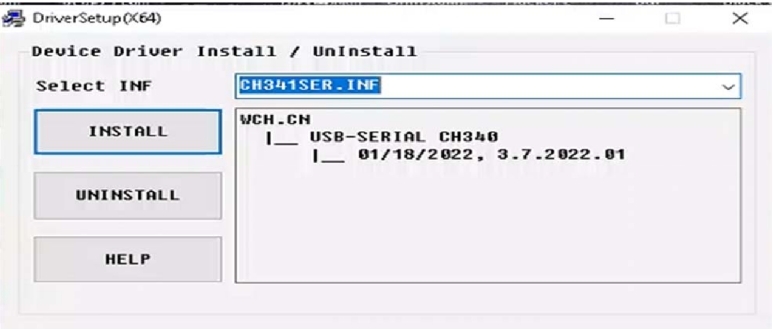
2.Connect the interface then Double-click the software icon on the desktop and wait patiently for the online verification to end.The online verification time is not fixed, please be sure to wait patiently (software is not stuck).
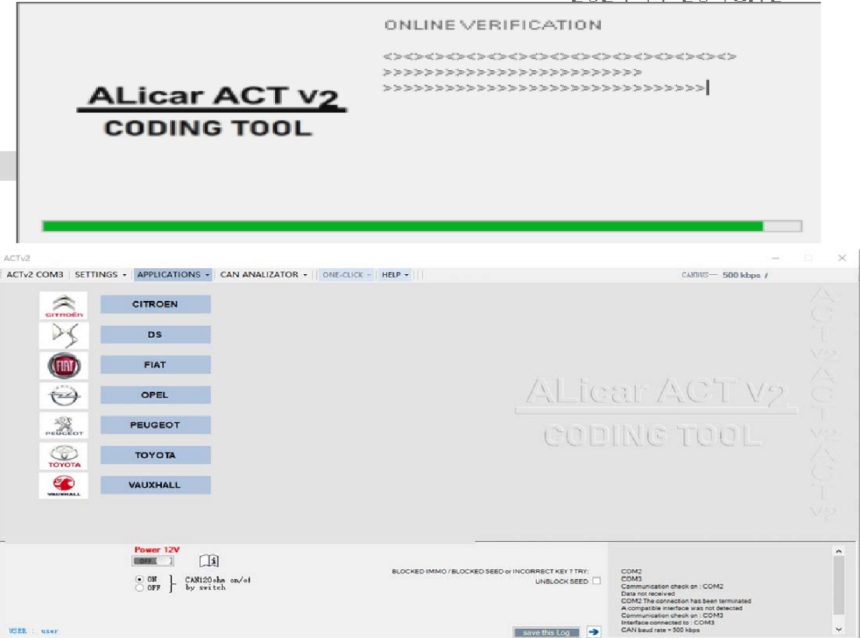
4.1 Menu items
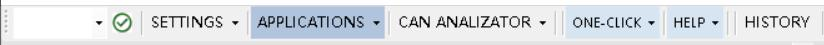
4.1.1 Interface connection status bar(if setting Manual Serial Port, need choose the right COM number)

4.1.2 SETTINGS
The frequency in the basic settings must be set to 16MHz,
The CAN rate is selected according to the actual situation;
Additional settings can be kept by default;
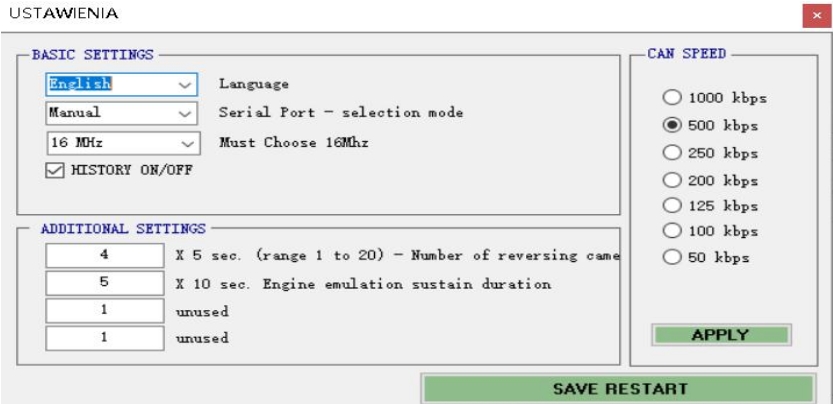
4.1.3 APPLICATIONS
Contains the following special functions:
4.1.3.1BSI VIRGIN/INFO
Support:
VSM-1 95256,DELPHI 25128,BCM1 DELPHI2 93C86;BCM2 BCM250(K) 25C640; BCM2 BCM250(L) 95160;BCM3 NBCS20A 95320;CONTNENTAL UDS Q0X; VALEO UDS N0X;VALEO P0X;VALEO X0X;VAEO J0X;VALEO G0X; SIEMENS BSI-E0X / BSI-F0X;SIEMENS BSI-S0X;SIEMENS BSI T-1;
JOHNSON CONTROLS BSI2004-H0X;JOHNSON CONTROLS BS04EV-K0X;SAGGEM X4HG 4.1.3.2 ECU VIRGIN /INFO
Support:
CHECK-IMMO START LOCK;
PIN FROM ECU(bench);
VIRGINCMM:
VD56.1,V56.12,VD46.1,V46.11,EDC17C10(64KB),EDC17C10(128KB),EDC17C60,DCM6.2A,
DCM7.1A(NOT VIN),DCM3.4,SID_803,SID_807)EVO(EEprom+Flash), SID_807(EErom+Flash),MED17.4.2,MEV17.4.2,MEDV17.4.2,MEDV17.4.4, EDC16C34,EDC16C34 ver FIAT
4.1.3.3 GEARBOX IMMO INFO
Support:
CHECK-IMMO START LOCK;
PIN FROM GEARBOX(bench);
4.1.3.4 ELECTRIC ENGINE
Support:
CHECK-IMMO START LOCK;
PIN FROM MCU(bench);
4.1.3.5 EMULATOR IMMO
Support:
ECU;MCU;AXN8
4.1.3.6 AIRBAG CRASHDATA CLEAN
Support:
CONTINENTAL SPC560P50;AUTOLIV CPU 70F3624;AUTOLIV SPI 95320;VEONEER TC22X-16F
4.1.3.7 COUNTER EDIT
Support:
208I;308T9;CIRROCCO 3008II
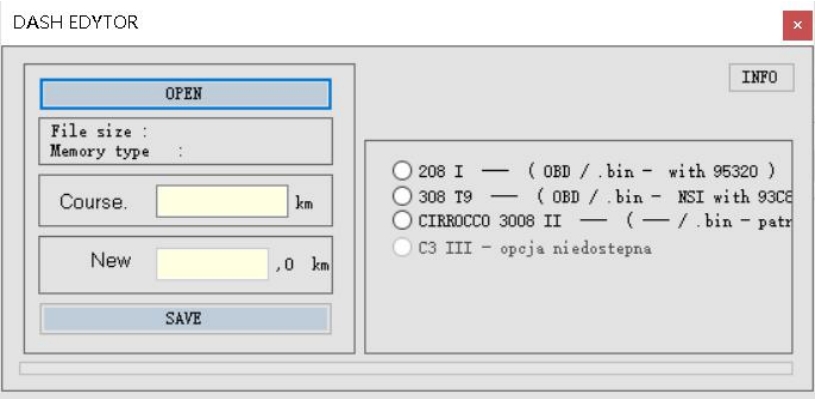
4.1.3.8 SPC560 AIRBAG .bin ENCODING
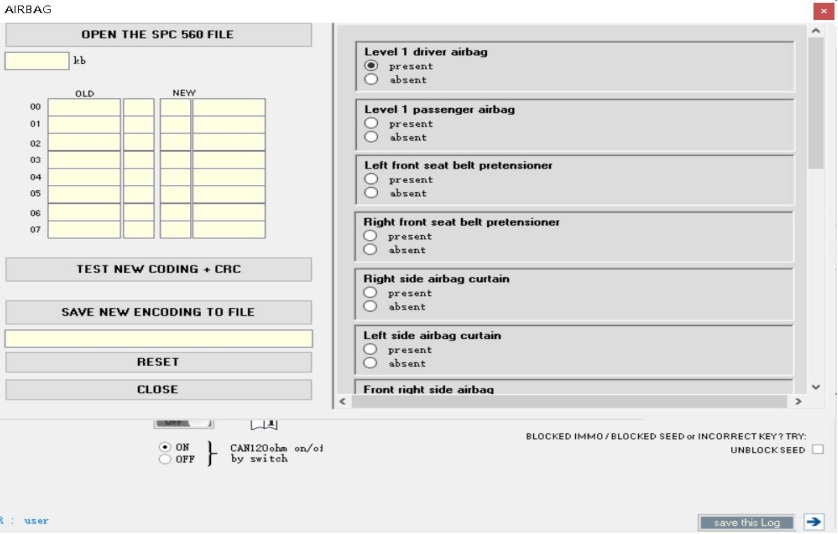
4.1.3.9 ULP/CAL DECODER;
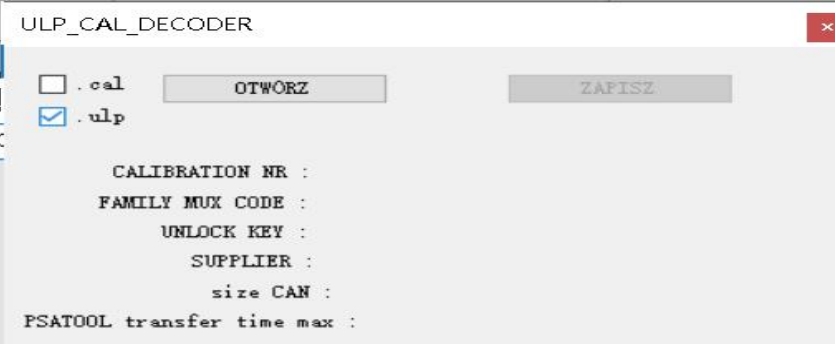
4.1.3.10 TESTER BACK ESP-DAE
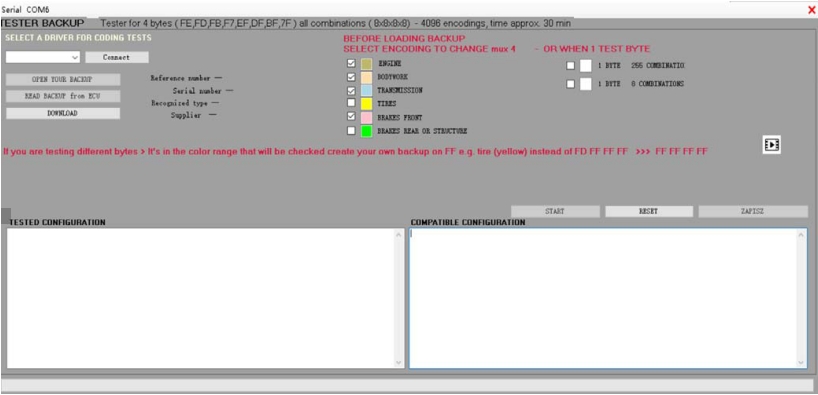
4.1.3.11 ECU SIMULATOR FOR DIAGBOX
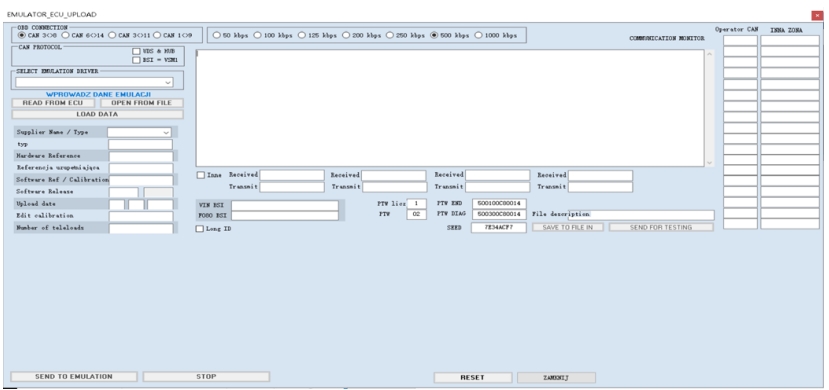
4.1.3.12 FIND SEEDKEY(for unlock control unit)-- Exhaustive violent calculation, take a long time.
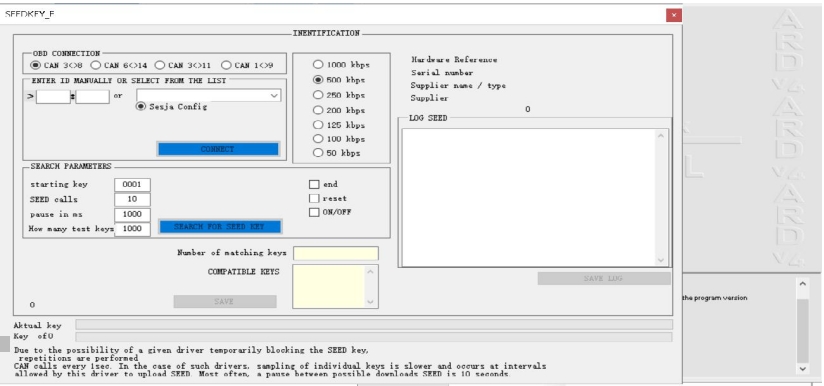
4.1.4 CAN ANALIZATOR
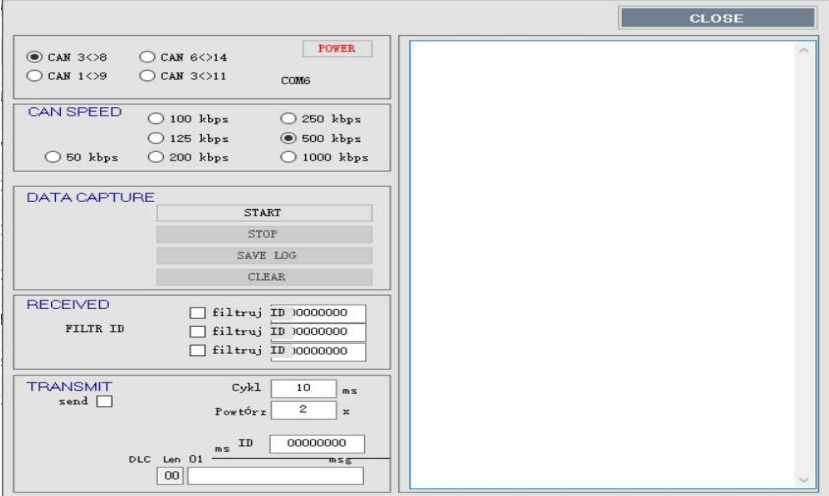
4.1.5 ONE-CLICK MODIFIED TELECODING FUNCTION
Support:
All CONFIG BACKUP FROM AUTO; REAR VIEW CAMERArear ; REVERSING CAMERA 180;
REVERSING CAMERA 360;TRAILER MODULE;GRIPCONTROL;DOWNHIL CONTROL; SPORT PACKAGE;SEMI-AUTOMATIC PARING;
4.1.6 HELP INFO
4.1.6.1 Control unit PINOUT:
BSI,CIROCCO PCB,DELPHI UNIT PINOUT(ENGINE ECU,
INSTRUMENT,ABS/ESP,GEARBOX,POER
STEERING;ADML;PARING;AIRBAG;NAC/RCC;SMEG;BTA_2;RADAR;AVE;MCU_ECMP)
4.1.6.2 INFO and MANUALS
INCLUDE:
TESTER BACKUP MANUAL;MODUL HAKA 3008II; PERFUME SPRAYER;
NRC CODE;CAMERA 360;DS7 CROSS(IVI) seats heated and ventilated,massage funtion
4.2 Status bar
UNLOCK SEED does not need to be checked normally. Only when the control unit fails to unlock, check it and enter the correct unlock code in the change seed key.
If you don't know the correct unlock code, use the special function 4.1.3.12 (find seed key) to calculate.
4.3 Connect the vehicle:
Select the corresponding vehicle and control module according to the actual situation, and the menu options in each module may be different. But almost all have the following functions:
1.software version information;
2.DTC reading and delete;
3.backup configurations;
4.offline configuration;
5.offline calibration upload(cal flash);
6.offline flash upload(ulp flash); Important notes:
1.Calbration and Flash upload must need correct CAL number or ULP number files. If cal or ulp number not the same with the car, please use swcheck.exe to confirm.
2.When calibration and flash upload must follow the prompts of ACTv2 software. And must to wait patiently for the file to load and process, and don't click the relevant button before the processing is complete.
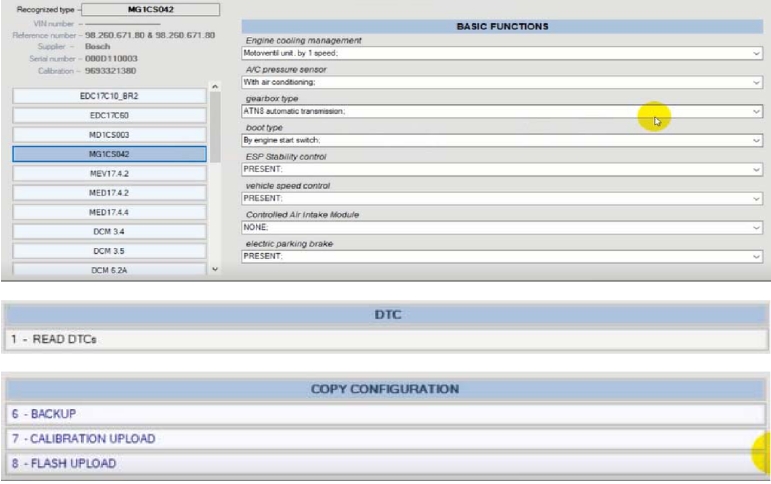
Some control units have their own special function options:
For sample BSI:
VIN menu items: --
VIN read and change(When BSI Virgin);
Write PIN(BSI Virgin);
Check PIN store in BSI;
Keys learning;
- Company Info
- Feedback
- Customer Reviews
- About Us
- Contact Us
- News
- User Center
- Forget Password
- My Orders
- Tracking Order
- My Account
- Register
- Payment & Shipping
- Customs & Taxes
- Locations We Ship To
- Shipping Methods
- Payment Methods
- Company Policies
- Return Policy
- Privacy Policy
- Terms of Use
