Opel OpCOM Multi 200603a Diagnostic Software Free Download
The OP-COM Multi 200603a by Fantomel stands out as a specialized programming tool designed for car mechanics and enthusiasts alike. Offering a comprehensive range of diagnostic capabilities for Opel and Vauxhall vehicles, it has become an essential tool in the automotive diagnostics landscape.
Opel OpC0M Multi 200603a Diagnostic Software Free Download Link:
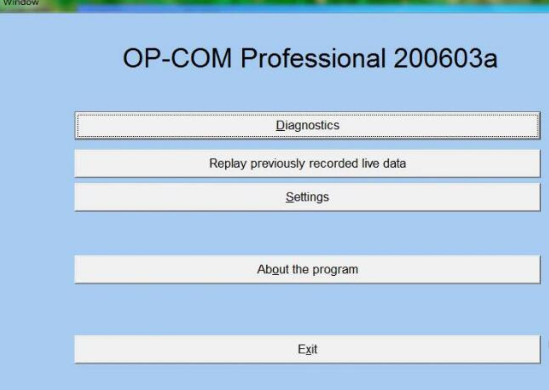
Key Features of OP-COM Multi 200603a
The OP-COM Multi 200603a provides users with an intuitive and user-friendly interface, specifically tailored for Opel/Vauxhall models from 1995 onward. Here’s an overview of its impressive functionalities:
1. Advanced Diagnostics
With the OP-COM Multi 200603a, you can perform advanced diagnostics on various systems of your Opel/Vauxhall vehicles, including engine, transmission, ABS, airbag, and comfort electronics systems, ensuring thorough oversight of your car’s health.
2. Read and Clear Fault Codes
One of the primary functionalities of the OP-COM is its ability to read and clear fault codes. This feature helps you identify and resolve issues quickly, minimizing potential downtime.
3. Real-Time Sensor Data Display
Keep an eye on your vehicle’s performance with the real-time sensor data display. This feature allows mechanics and car enthusiasts to monitor crucial metrics and make informed decisions regarding repairs and adjustments.
4. Key and Remote Programming
The OP-COM Multi 200603a also supports key and remote programming, adding convenience for users who need to sync new keys or remotes to their vehicles.
5. Service Interval Reminder Reset
Reset service interval reminders effortlessly using the OP-COM Multi 200603a. This feature ensures that your vehicle maintenance records are accurate and up to date.
Setting Up OP-COM Multi 200603a
To ensure that your OP-COM software functions correctly, follow these crucial setup steps:
-
Check Genuine VID and PID: Confirm that your interface is genuine with VID and PID (6001). If you encounter issues, use the OCDF restore tool after cleaning modified FTDI drivers.
-
Use Correct FTDI Driver Version: Ensure your interface uses FTDI driver version 2.10.0.0 or older. Using newer versions may cause compatibility issues.
-
Firmware Check: Verify that your interface has the proper firmware. Avoid using fake firmware versions like 1.70 or 1.99. The maximum official version is 1.67 as of the last update in June 2020.
-
Quality Control: Ensure your interface has a genuine PIC18F458-VPT_ chip. Interfaces lacking this chip are considered copies and could break prematurely.
Conclusion
The OP-COM Multi 200603a Professional by Fantomel is an invaluable asset for anyone looking to perform advanced diagnostics or programming on Opel and Vauxhall cars. Its user-friendly design and extensive capabilities make it suitable for both professional mechanics and automotive enthusiasts, enhancing vehicle maintenance and performance.
By following the steps outlined above for installation and setup, you can ensure your OP-COM toolkit operates at peak efficiency. Invest in a genuine interface to reap the full benefits of this powerful diagnostic tool.
- Company Info
- Feedback
- Customer Reviews
- About Us
- Contact Us
- News
- User Center
- Forget Password
- My Orders
- Tracking Order
- My Account
- Register
- Payment & Shipping
- Customs & Taxes
- Locations We Ship To
- Shipping Methods
- Payment Methods
- Company Policies
- Return Policy
- Privacy Policy
- Terms of Use
