IProg Pro V87 Vehicle Programmer Software Free Download
Introduction
The iProg Pro Programmer is a powerful tool designed for automotive professionals and enthusiasts who require precise control over vehicle electronics. This software, compatible with various vehicles—including cars, motors, and trucks—offers an extensive list of functions such as key programming and mileage adjustments. This article will delve into the features of the iProg Pro V87 software, its installation instructions, and how it enhances the capabilities of auto technicians.
IProg Pro V87 Vehicle Programmer Software Free Download Link:
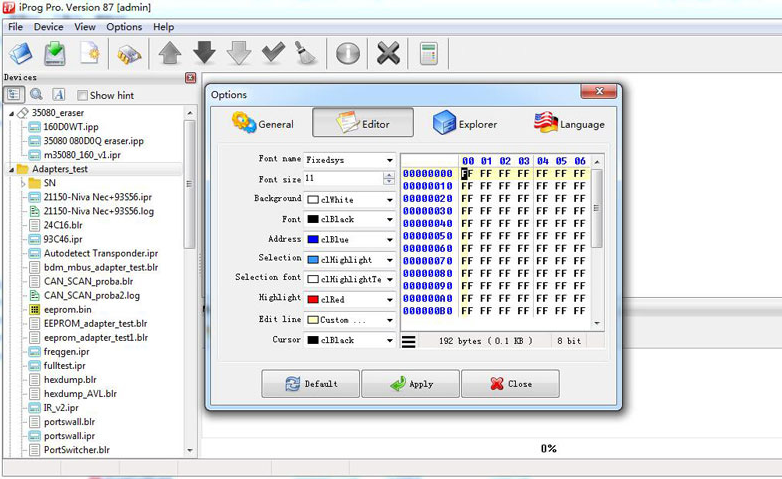
iProg Pro Programmer Functionality
The iProg Pro V87 software provides an impressive array of functionalities specifically designed for automotive applications. Here's a rundown of what you can do with this remarkable tool:
-
Odometer Management
- Work directly with odometers using the OBDII connector.
- Adjust odometer readings on the workbench using appropriate adapters.
-
Media and Key Services
- Unlock multimedia systems, allowing for enhanced audio and entertainment experiences.
- Program keys, including IMMO and transponders, for efficient vehicle access. This includes copying, preparing, and unlocking keys.
-
Airbag Management
- Interact with airbag computers to delete crash data, ensuring the safety systems are functional and reset.
-
Unit Conversion
- Easily transfer readings between miles and kilometers, accommodating different regional requirements.
-
Processor Management
- Read from and write to processors used in various cars, enhancing diagnostic and programming capabilities.
-
Particulate Filter Management
- Remove particulate filter data from dumps as part of vehicle maintenance.
-
Intercom Systems
- Work with keys related to intercom systems, ensuring communication devices are functional.
-
Pin Code Realignment
- Realign pin codes from dumps for certain vehicle brands, providing secure access and programming.
-
Control Board Management
- Access control board numbers and scripts, with a feature for future updates.
-
Adapter Testing
- All adapters are rigorously tested for performance, ensuring reliability during operations.
How to Install iProg Pro Software
Installing iProg Pro software is a straightforward process. Here's a step-by-step guide:
-
Create a New Folder: Choose a convenient location on your disk and create a new folder named [iProgProSoftware].
-
Unpack the Archive: Extract the contents of the iProg Pro software archive into the newly created folder.
-
Run the Program: Open the program to initiate the setup process.
-
Check for Updates: Navigate to the menu item Help -> Check for Updates and follow the prompts to ensure you have the latest version.
-
Import Scripts and Calculators: Copy your scripts and calculators into their respective folders to expand the software’s capabilities.
Conclusion
The iProg Pro programmer offers extensive features beneficial for automotive technicians and enthusiasts. From odometer adjustments to key programming and airbag management, it provides essential tools for effective vehicle maintenance. By following the installation instructions, users can quickly integrate this powerful software into their workflow, enhancing their service quality and efficiency.
- Company Info
- Feedback
- Customer Reviews
- About Us
- Contact Us
- News
- User Center
- Forget Password
- My Orders
- Tracking Order
- My Account
- Register
- Payment & Shipping
- Customs & Taxes
- Locations We Ship To
- Shipping Methods
- Payment Methods
- Company Policies
- Return Policy
- Privacy Policy
- Terms of Use
