How to Reset BSI Module JC 2004 VehicleMileage Data
Understanding Vehicle Mileage Reset
Vehicle mileage correction is a common requirement in automotive maintenance and diagnostics. This guide provides a detailed process, with a focus on modifying the JC 2004 BSI (Body Control module) using the ALicar ACT V2 programming tool and effectively resetting the mileage values. Whether you're dealing with a used car or addressing a mileage discrepancy, this guide offers practical insights.
Step-by-Step Guide to JC 2004 BSI module Mileage Reset
Reading and Modifying PIN Codes
-
Open PIN – Reading WSPAK
Start by accessing the vehicle's PIN code, which is essential for initiating the mileage reset process. The WSPAK code is typically used to validate the procedure.
-
PPM Cleaning Pin to FF FF FF FF
Clean the PIN to ensure no residual data interferes with the reset. Set the pin values to FF FF FF FF for a clean slate.
-
VIN Configuration
Replace the default VIN with the explicit WPSAK code from your batch. This step ensures the reset process is aligned with your vehicle's specific configuration.
-
Final PIN and VIN Setup
After cleaning and configuring, finalize the PIN and VIN values. This step is critical for accurate mileage calculation.
Mileage and Checksum Calculation
Understanding Mileage Data
-
Current Mileage Reading:
If you encounter difficulties locating the mileage data, access the BSI module to retrieve the accurate reading (e.g., 214016,8 km).
-
Conversion to HEX:
Convert the mileage value to hexadecimal format. For example, 214016,8 km translates to the HEX value 20 A8 08.
Adjusting HEX Values
-
Reversing HEX Values:
Reverse the HEX result to align with the system's requirements. For example, 20 A8 08 becomes 08 A8 20.
-
Locating Mileage Sections:
Identify the mileage section in the BSI module by searching for the yellow line and white frame (CS alignment). This helps in pinpointing the correct data for modification.
Calculating the Mileage Checksum
-
Example Mileage Calculation:
For a target mileage of 120240.0 km, the HEX representation is E0 58 12.
-
Checksum Calculation:
- Add the HEX components: E0 + 58 + 12 = 1FE.
- Compare this with the zero run checksum (FF + FF + 00 + 00 + 00 = 1FE).
-
Adjusting the Checksum:
To maintain consistency, subtract the sum of the new run components from the zero run checksum (1FE – 14A = B4). Replace the original checksum (01 FE) with the new value (B4).
-
Verification:
Divide the result (B4) and verify the sum:
- A5 + A5 = B4
- 14 + A0 = B4
- B3 + 01 = B4
Zeroing and History Reset
Zeroing the Mileage
-
Entering New Values:
Input the calculated values (E0 58 12) into the BSI module. Ensure the sum matches the required checksum (96 + 1E + E0 + 58 + 12 = 1FE).
-
Updating the Batch:
Replace the relevant lines in the batch file with the new values:
History and Event Log Clearing
-
Deleting Event Logs:
Set the event log area to FF to clear historical data. This step ensures no past records interfere with the reset.
-
Avoiding Connection Errors:
To prevent connection error messages during the reset, ensure the BSI data section is also set to FF. This step is crucial for maintaining system integrity.
Final Steps and Verification
-
Completing the Process:
After making the necessary modifications, verify all changes by recalculating the checksum and ensuring the mileage reflects the updated value.
-
Reading the Updated Data:
Navigate to the end of the BSI data to confirm the updated mileage and ensure no historical logs remain.
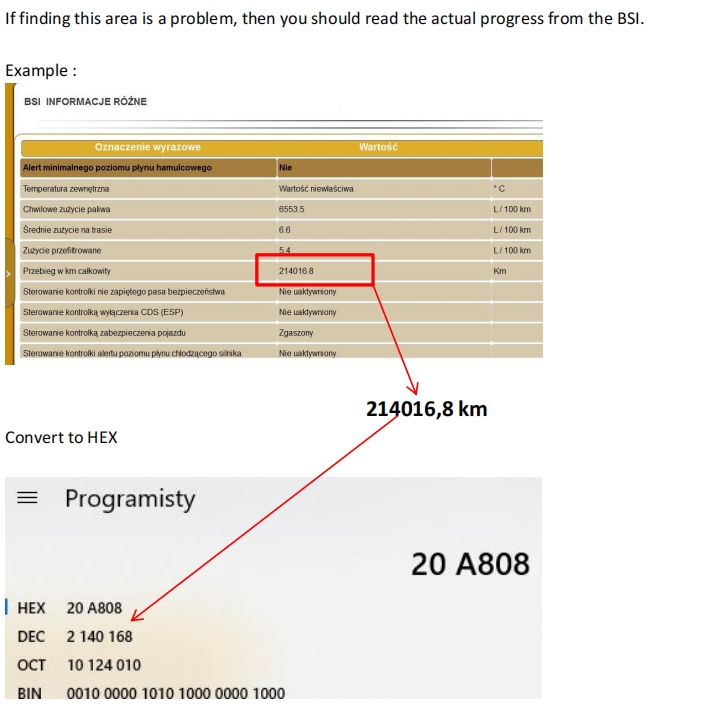
If you want to obtain this mileage tutorial tool, you can click the link below to purchase it:
Conclusion
Resetting vehicle mileage and modifying the BSI module JC 2004 requires precision and a thorough understanding of automotive electronics. By following this guide, you can effectively use the act v2 automotive ecu coding tool to correct mileage differences and clear historical data, achieving a seamless reset. Always ensure compliance with local regulations when performing such modifications.
- Company Info
- Feedback
- Customer Reviews
- About Us
- Contact Us
- News
- User Center
- Forget Password
- My Orders
- Tracking Order
- My Account
- Register
- Payment & Shipping
- Customs & Taxes
- Locations We Ship To
- Shipping Methods
- Payment Methods
- Company Policies
- Return Policy
- Privacy Policy
- Terms of Use
