BMW K+DCAN Cable INPA 5.0.6 Diagnostic Software Free Download
If you own a BMW vehicle manufactured between 1998 and 2008, you may have heard of INPA (Interaktive Netzwerk Prüfungs Anordnung). This powerful diagnostic and coding software is an invaluable tool for both BMW owners and automotive technicians, allowing for effective communication with the vehicle's Electronic Control Unit (ECU). In this article, we will cover how to download and install INPA software, explore its key features, and discuss its usage requirements.
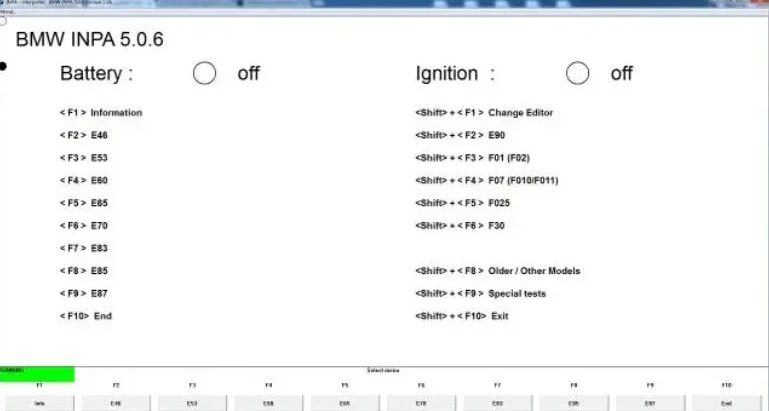
Downloading and Installing INPA Software
To get started with INPA, you’ll need to download and install the software. Here are some steps to guide you through the process:
Step 1: Find a Reliable Source
INPA software can be downloaded from various automotive diagnostic tool websites and forums. Notable sources include:
- ALicar.com: Provides a direct download link for the BMW INPA K + CAN software.
https://mega.nz/folder/SqRmGSrb#qNHgtaIX2mmp8UaHC16BgA
- BMWForums: A popular BMW-related forum where users share download links and installation guides.
Step 2: Check System Requirements
Before downloading, ensure that you meet the following usage requirements:
Step 3: Install the Software
Once you have downloaded the software, follow the installation instructions provided on the download site or forum. Make sure to connect your K + CAN or K + DCan cable to your computer and vehicle during the installation process for seamless setup.
BMW INPA Software Coverage Vehicle List
- F series models
- E60 (E61, E63, E64)/5er, 6er
- E70 (E71, E72)/X5,X6
- E83 / X3
- E89 / Z4
- E90 (E01, E92, E93)/3er
- Mini R56 (R55, R57)
- Rolls Royce RR1 (RR2, RR3)
- Rolls Royce RR4
- Mini R50 (R52, R53)
- E85 (E86)/Z4
- E65 (E66, E67)/7er
Key Features of INPA Software
1. Troubleshooting
One of the primary functions of INPA is troubleshooting. The software allows users to read and clear fault codes stored in the vehicle's ECU. By identifying and resolving these issues, users can maintain their BMW's performance and longevity.
2. Coding and Programming
INPA offers advanced coding and programming capabilities. Users can modify the ECU settings to fit specific vehicle configurations or functional requirements. This feature is particularly useful for those looking to customize their BMW or enable additional functionalities.
3. Real-Time Data Streaming
INPA provides real-time data streaming from various vehicle sensors. This allows users to monitor the performance of their BMW in real-time, helping to identify potential issues before they become serious problems. Whether you're checking engine performance, transmission data, or other critical parameters, INPA makes it easy to stay informed.
Conclusion
By using INPA, BMW owners and technicians can perform vehicle maintenance and troubleshooting more effectively. With its comprehensive features, including troubleshooting, coding, programming, and real-time data streaming, INPA is an essential tool for anyone looking to enhance their BMW ownership experience. Whether you are a DIY enthusiast or a professional technician, mastering INPA will help you maintain your vehicle's performance and address any issues that may arise.
For more information on INPA software and BMW diagnostics, be sure to explore dedicated automotive forums and communities. Happy diagnosing!
- Company Info
- Feedback
- Customer Reviews
- About Us
- Contact Us
- News
- User Center
- Forget Password
- My Orders
- Tracking Order
- My Account
- Register
- Payment & Shipping
- Customs & Taxes
- Locations We Ship To
- Shipping Methods
- Payment Methods
- Company Policies
- Return Policy
- Privacy Policy
- Terms of Use
